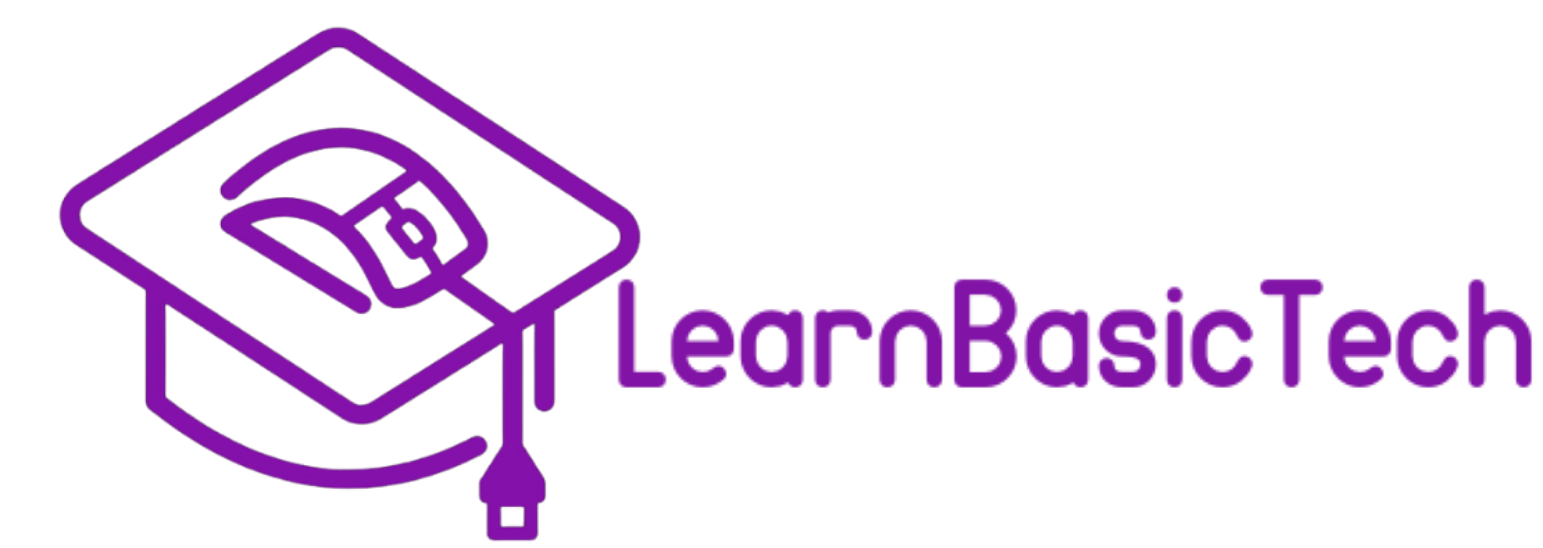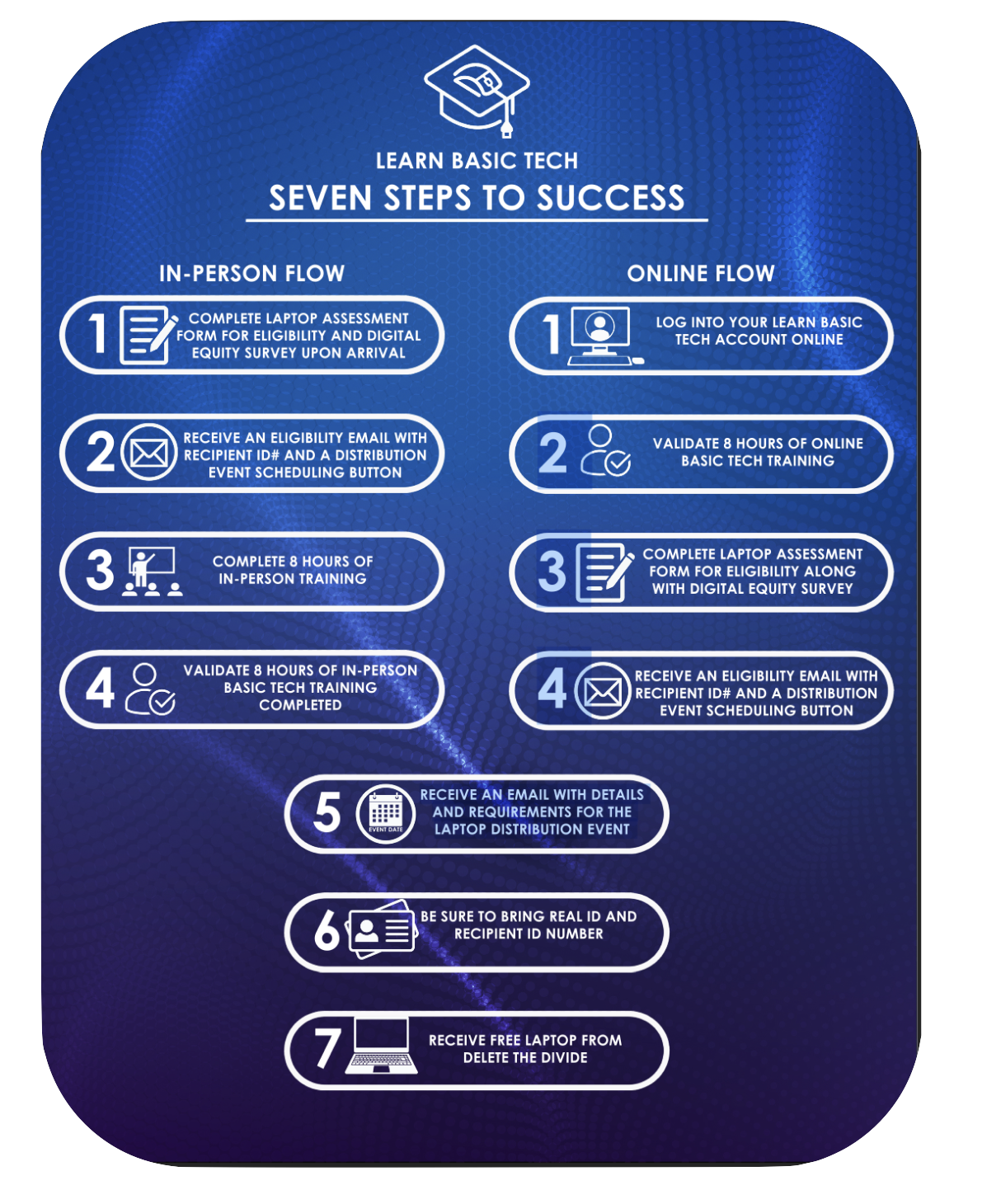Laptop Giveaway
Follow our step by step guide, giving you the chance to get a laptop for free!
Complete necessary forms upon arrival
Be sure to complete the Laptop Assessment Form and the Digital Equity Survey Form. Please click here for the Digital Equity Survey Form. The Laptop Assessment form will be given out at each event!
Eligibility email with recipient ID & a distribution scheduling
Once you have completed the necessary forms and documents, you will receive an email confirmation. This email will be sent to the email you provided. Within this email you will find a Recipient ID # and a button which allows you to access the distribution schedule.
Complete 8 hours of in-person training
Please register and be sure to attend 8 hours of in-person training. To register for an in-person event, please click on our events page or here. There are a variety of trainings across LA County, and many more to come!
Validate 8 hours of in-person training
Once you have completed 8 hours of in-person training, you will need to validate this with the team.
Receive an email with details and requirements for a distribution event
Once your requirements have been fulfilled, you will then receive an email reinstating the requirements and details for distribution. Be sure to read the email carefully to make sure you qualify.
Bring real ID and receipt ID #
Once you have confirmed your distribution date, time, and event location, please bring along the necessary credentials. We ask that you have a real ID and receipt ID number (which will be in the email). This will allow us to validate who you are and make the process move smoothly!
Receive your laptop!
After you give the proper team members your information at the distribution event, you will receive your laptop! Congratulations!
Sign up or login to a LearnBasicTech online account
Visit Learnbasictech.org to sign up and create your LBT account using a strong password. This is a required account and it will be used to access the curriculum and track your progress. Ensure you use this LBT account each time you complete a course or engage with the platform.
Complete & Validate 8 hours of online training
Upon completing 8 hours of LBT curriculum, you will receive an email confirmation. This email will be sent to the email address you provided when creating your LBT account.
Complete assessment & survey
To check if you are eligible to receive a free laptop, be sure to complete the Laptop Needs Assessment Form. Additionally, please complete the Digital Equity Survey. Please click here for the Digital Equity Survey Form. The Laptop Assessment form will be given out once you have completed your training.
- Potential step by step form for user progression towards laptop eligibility
- Location for learner to click a button to trigger validation process
- Verify what the trigger is to send the auto confirmation that the learner completed 8 hours of training (potential to piggy back off of trigger for other forms)
- Need a time gap between survey and assessment form distribution to the user
- Tell Clifford to change "eligibility form" to "Laptop Needs Assessment Form"
- Potential step by step form for user progression towards laptop eligibility
- Location for learner to click a button to trigger validation process
- Verify what the trigger is to send the auto confirmation that the learner completed 8 hours of training (potential to piggy back off of trigger for other forms)
- Need a time gap between survey and assessment form distribution to the user
- Tell Clifford to change "eligibility form" to "Laptop Needs Assessment Form"
Eligibility email with recipient ID & a distribution scheduling
Once you have completed the necessary forms and documents, you will receive an email confirmation. This email will be sent to the email you provided. Within this email you will find a Recipient ID # and a button which allows you to access the distribution schedule.
Receive an email with details and requirements for a distribution event
Once your requirements have been fulfilled, you will then receive an email reinstating the requirements and details for distribution. Be sure to read the email carefully to make sure you qualify.
Bring real ID and receipt ID #
Once you have confirmed your distribution date, time, and event location, please bring along the necessary credentials. We ask that you have a real ID and receipt ID number (which will be in the email). This will allow us to validate who you are and make the process move smoothly!
Receive your laptop!
After you give the proper team members your information at the distribution event, you will receive your laptop! Congratulations!
How to complete the Laptop Assessment Form
Write your awesome label here.
How to complete the Digital Equity Survey Form
Write your awesome label here.
Frequently Asked Questions
What is LearnBasicTech?
LearnBasicTech is a guide to understanding the basics of technology. We provide free resources and courses that can be used to improve your digital skills. We host weekly events in Los Angeles County to educate patrons about the importance of technology as we aim to delete the technological divide in Los Angeles.
How do I attend an in-person event?
Please visit out events page by click here to access our list of upcoming events. We have a variety of in-person training locations across Los Angeles County, offered at various times throughout the week. The material that we cover is based on our online courses, ensuring the same quality of education in-person.
Where do I get the Laptop Assessment Form?
ASK TEAM WHAT THEY WANT TO PUT HERE
How do I know if I qualify?
ASK TEAM WHAT THEY WANT TO PUT HERE
What do I do if I cannot make the distribution event?
At time of pick up, if your Recipient ID has already been used or if you are unable to pick up your laptop by the designated date/time, you will forfeit the opportunity to receive a free laptop at that distribution event. However, you may participant in a future distribution event which will require you to complete a new eligibility form.
Is there a limit to how many laptops a household can receive?
Yes, each household is limited to one laptop. This includes, but is not limited to, laptops that may have been obtained at LearnBasicTech or Delete the Divide distribution events.