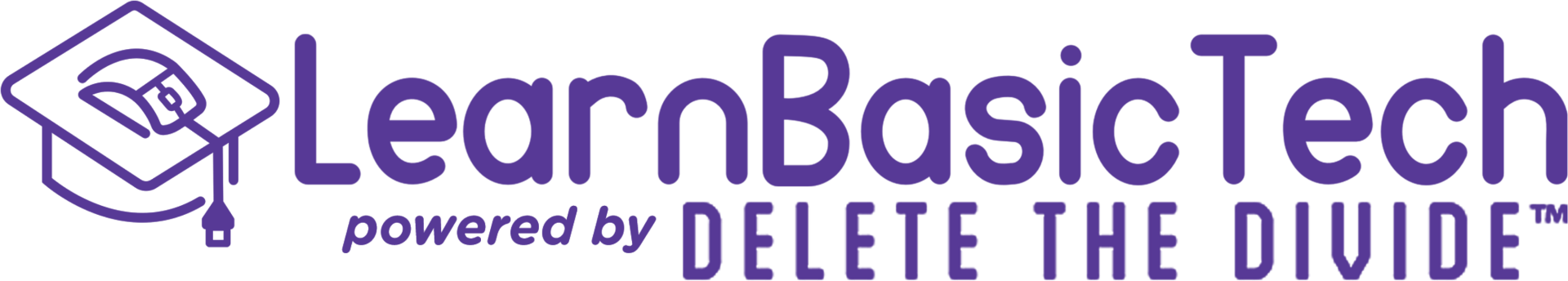What to Consider When Purchasing a Computer
Choosing the right computer can be a daunting task, especially with the vast array of options available in today’s market. Whether you’re buying a computer for work, school, or personal use, making an informed decision is crucial to ensure that your investment meets your needs and stands the test of time. Here are some key factors to consider when purchasing a computer.
Purpose and Usage:
The first step in choosing a computer is to clearly define its primary purpose. Are you looking for a machine for basic tasks like browsing the web and checking emails, or do you need a powerful system for video editing, gaming, or professional work? Understanding your needs will help you narrow down the specifications and features that are essential for your computer.
Basic Usage:
- If you plan to use your computer for simple tasks, a basic laptop or desktop with moderate processing power, adequate storage, and good battery life should suffice.
Professional Work:
- For tasks like graphic design, video editing, or programming, you’ll need a computer with a powerful processor, ample RAM, and a high-quality graphics card.
Gaming:
- Gamers should look for computers with high-end graphics cards, fast processors, and advanced cooling systems to handle the demands of modern games.
Operating System:
The operating system (OS) is the software that runs your computer, and choosing the right one is essential for compatibility with the software and applications you plan to use. The three most popular operating systems are:
Windows OS
MacOS
Linux OS
Specifications:
- Processor (CPU): The CPU is the brain of your computer. Look for a multi-core processor if you plan on running multiple applications simultaneously or performing complex tasks.
- Memory (RAM): RAM is essential for multitasking. For general use, 8GB of RAM is sufficient, but for more demanding tasks, 16GB or more is recommended.
- Storage: Consider whether you prefer a traditional Hard Disk Drive (HDD) or a faster Solid State Drive (SSD). SSDs are quicker and more reliable but usually more expensive per GB.
- Graphics Card (GPU): If you’re into gaming or video editing, a dedicated GPU is necessary for smooth performance. Integrated graphics are sufficient for less demanding tasks.
Portability:
Decide if you need a desktop computer or a laptop. Desktops typically offer better performance for the price but are stationary. Laptops, on the other hand, are portable and convenient if you need to work or study on the go. Consider battery life, weight, and screen size when choosing a laptop.
Budget:
Your budget will largely dictate the specifications and features you can afford. It’s important to find a balance between performance and price. While it might be tempting to go for the latest and greatest, consider your actual needs and how much you’re willing to spend. Remember, you don’t always need the most expensive option to get a reliable, high-performing computer.
Future-Proofing:
Technology evolves rapidly, so it’s wise to choose a computer that won’t become obsolete too
quickly. Opt for a computer with upgradable components, like RAM or storage, to extend its
lifespan. Additionally, ensure that the computer can support future software updates to keep it
running smoothly for years to come.
Warranty and Support:
Finally, consider the warranty and customer support offered by the manufacturer. A good
warranty can save you from costly repairs, and reliable customer support is invaluable if you
encounter issues with your computer.
Ready to Learn More?
Making an informed decision when purchasing a computer can greatly enhance your productivity and user experience. If you’re looking to deepen your understanding of computer basics and get personalized guidance on selecting the right computer, explore this comprehensive course. This course covers everything you need to know about choosing and using a computer, making it an excellent resource for both beginners and seasoned users.
Invest in a computer that meets your needs and helps you achieve your goals, and start your journey with confidence!
Join Us Today!
We’re passionate about making digital skills accessible to everyone. By providing free, user-friendly courses, we hope to empower individuals and build stronger, more connected communities. Whether you’re a student, a professional, or simply someone looking to learn something new, our website has something for you.
Come visit us today and start your journey towards digital confidence. Together, we can delete the digital divide, one learner at a time. We can’t wait to help you get started!
➡️ Sign up for our future events here: https://www.eventbrite.com/o/learnbasictechorg-83606808403
🌐 Learn more about us: https://LearnBasicTech.org
📲 Follow us on social media for updates:
Facebook: https://www.facebook.com/LearnBasicTech
X: https://x.com/learnbasictech
Instagram: https://www.instagram.com/learnbasictech/