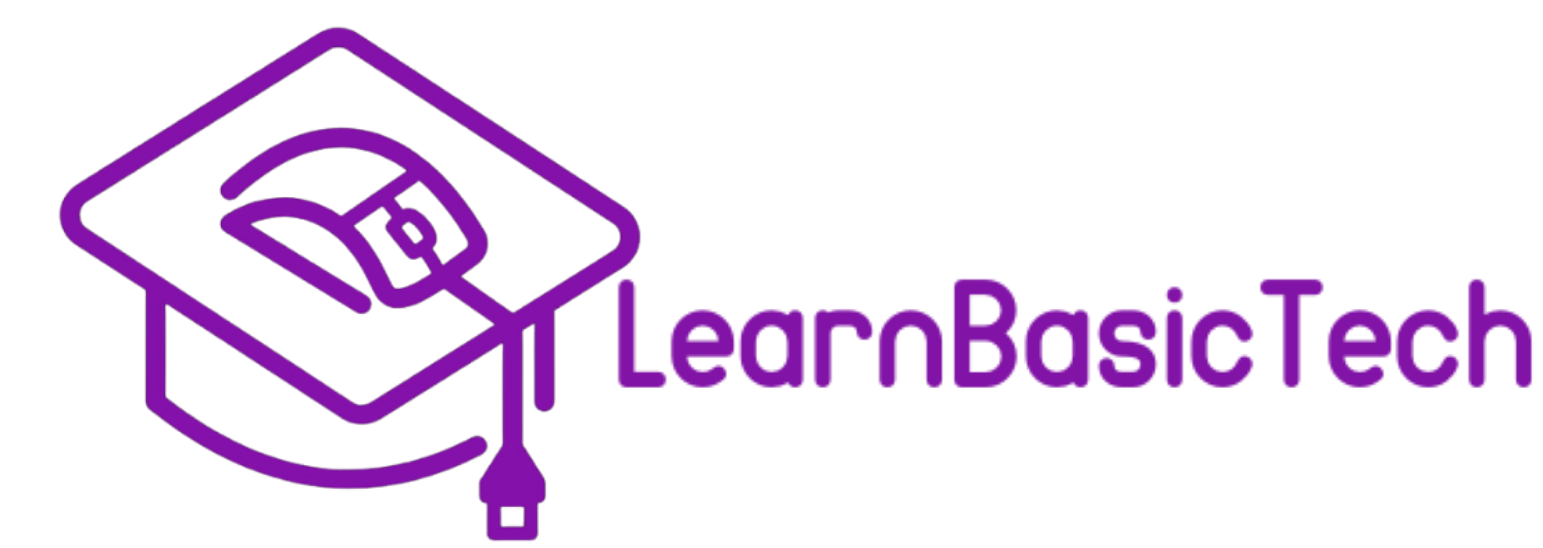Tips and Tricks for Smart Prompting
Feb 20
/
Juan Gonzalez
Want to Enhance your Prompting Skills?
Are you
struggling to make artificial intelligence models like ChatGPT or Gemini to
generate the responses you’re looking for? Whether you’re new to AI or looking
to refine your skills, becoming a skilled smart prompter can significantly
improve the quality of responses you receive. Look no further as we’ll cover some
beginner-friendly tips and tricks from our latest course on smart prompting to
help improve your prompting skills!
Prompting Using Examples:
One of the easiest ways to get relevant responses from AI models is to provide prompts with examples. Examples provide context and helps guide the AI model to generate the response that is best suited for your needs. For instance, if you want the format of the response to be a list with a mix of paragraphs all you need to simply do is provide an example of just that. Let’s have a look at an example.
As shown above, with an example you can generate responses exactly how you want. This form of prompting can also be applied to other AI models like Google’s Gemini. This allows you to save time without having to do it manually. Just be sure to review the response as sometimes AI models can make mistakes and provide incorrect information.Do keep in mind, in order for ChatGPT to search for information on websites you have to login with an account.
Set Constraints or Limitations:
Sometimes AI
models can be too descriptive and provide a lot of unnecessary information.
Setting clear boundaries in your prompts helps narrow down the AI’s focus. For
example, if I change the previous response from bullet points, I can ask
ChatGPT to provide a small paragraph of 50 words or less. Constraints ensure
you get concise and accurate responses. Let’s have a look and see how this works.
As demonstrated,
ChatGPT was able to generate a response that meets the requirements of a list
along with a small paragraph of 50 words or less. It also provided the source
for the information provided which is great too. Utilizing this tip, you can maximize
ChatGPT’s functionality and leverage other AI models too.
Set the Tone:
When
generating responses, it also important to consider the tone. The tone of the response
matters, especially if you’re using the response for professional purposes. Your
desired tone can be formal, comedic, persuasive, and more! Setting the tone aligns the response with your
intended audience and purpose. So, it’s important to know your audience to ask
the AI model to generate the response that caters to your desired tone. Let’s have a look at an example where we ask
ChatGPT to generate a story using a comedic tone.
In the
example above, you can see that since we asked for a comedic tone in our short
story, ChatGPT was able to produce a response that matches our request. This
goes to show the capabilities for creative writing when using AI models like
ChatGPT. The possibilities are endless.
Conclusion
By
incorporating examples, settings constraints, and specifying tone, you can
dramatically improve the quality of AI responses. These techniques help you
communicate your needs clearly and guide the AI to produce desired results. I
hope you learned something new from this blog. With practice, smart prompting
becomes an indispensable tool for leveraging AI effectively. Always double
check the responses created by ChatGPT or any AI model as they can make
mistakes. Please don’t forget to check out our course for Smart Prompting if
you want to learn more tips and tricks! Happy learning!