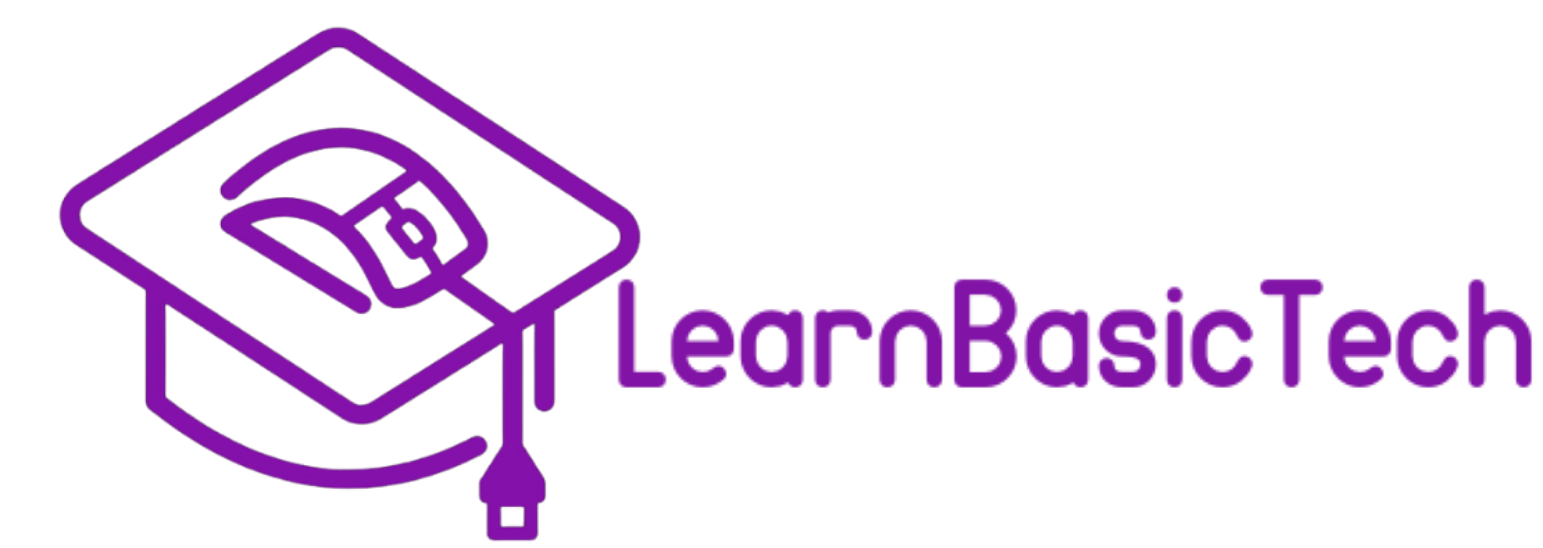Talk, Tap, and Simplify Your Life: Explore the World of Voice Assistants
Apr 25
/
Jason Corona
The image depicts the apple voice assistant Siri activated on the home screen, ready to take in voice commands.
What are Voice Assistants
Voice assistants are smart, voice-activated tools like Amazon Alexa, Google Assistant, and Apple’s Siri that can respond to your spoken commands. From playing music and setting reminders to answering questions and making phone calls—voice assistants make life easier, especially for those who may struggle with small buttons or complicated menus.
Why It’s Important to Learn About Voice Assistants
As technology continues to evolve, voice assistants are becoming a regular part of everyday life. Learning how to use them empowers you to stay independent, connected, and informed. Whether you want to stay on top of appointments, call your family, or get the weather forecast hands-free, voice assistants can help—and you don’t need to be tech-savvy to start.
Understanding how voice assistants work also helps you use them safely, avoid common mistakes, and get the most out of your devices.
Benefits of Using Voice Assistants:
Hands-free help:
You don’t need to fumble with small buttons or complicated menus. Simply use your voice to get things done quickly and easily.
Stay organized:
Set reminders, timers, and calendar events just by speaking. This helps you stay on top of your schedule without lifting a finger.
Boost independence:
Voice assistants can guide you through daily routines like medication reminders or making phone calls. They offer support that helps you feel more confident and self-reliant.
What You’ll Learn in the Course:
Our Voice Assistant Basics course is designed to offer hands-on guidance and useful tips for using voice technology with confidence. Here's a quick overview of what you’ll learn
Module 1: What Are Voice Assistants?
Discover how voice assistants work, meet the most popular ones (Alexa, Siri, and Google Assistant), and explore how they can support your daily routines—like checking the news, setting medication reminders, or making hands-free calls.
Module 2: Getting Started With Voice Assistants
This hands-on section walks you through setting up a voice assistant on your smartphone or smart speaker. You’ll learn how to use “wake words,” speak commands clearly, and personalize your settings for comfort and accessibility.
Module 3: Troubleshooting & Real-Life Practice
Learn how to solve common voice assistant issues and get confident using your voice to set reminders, play music, ask questions, or make calls. You’ll get to practice real tasks and walk away with the confidence to use these tools on your own.
Who Should Enroll in This Course?
This course is ideal for:
- Students and professionals seeking to improve digital literacy
- Individuals who frequently consume news online
- Community members interested on supporting tech use for older adults
- Anyone curious about using Alexa, Siri, or Google Assistant safely and effectively
Enroll Today!
Voice assistants like Alexa, Siri, and Google Assistant can make everyday life easier—but only if you know how to use them. Sign up for our Voice Assistant Basics course and understand what voice assistants are, how they work, and how to use them safely and confidently. From setting reminders to making hands-free calls, you’ll learn how to use your voice to stay on top of daily tasks and boost your independence. Whether you're just getting started or looking to build your confidence with smart technology, this course is the perfect first step.
Visit LearnBasicTech.org to enroll today and take the first step toward a more efficient learning experience.
Join Us Today!
We’re passionate about making digital skills accessible to everyone. By providing free, user-friendly courses, we hope to empower individuals and build stronger, more connected communities. Whether you’re a student, a professional, or simply someone looking to learn something new, our website has something for you.
Come visit us today and start your journey towards digital confidence. Together, we can delete the digital divide, one learner at a time. We can’t wait to help you get started!
text