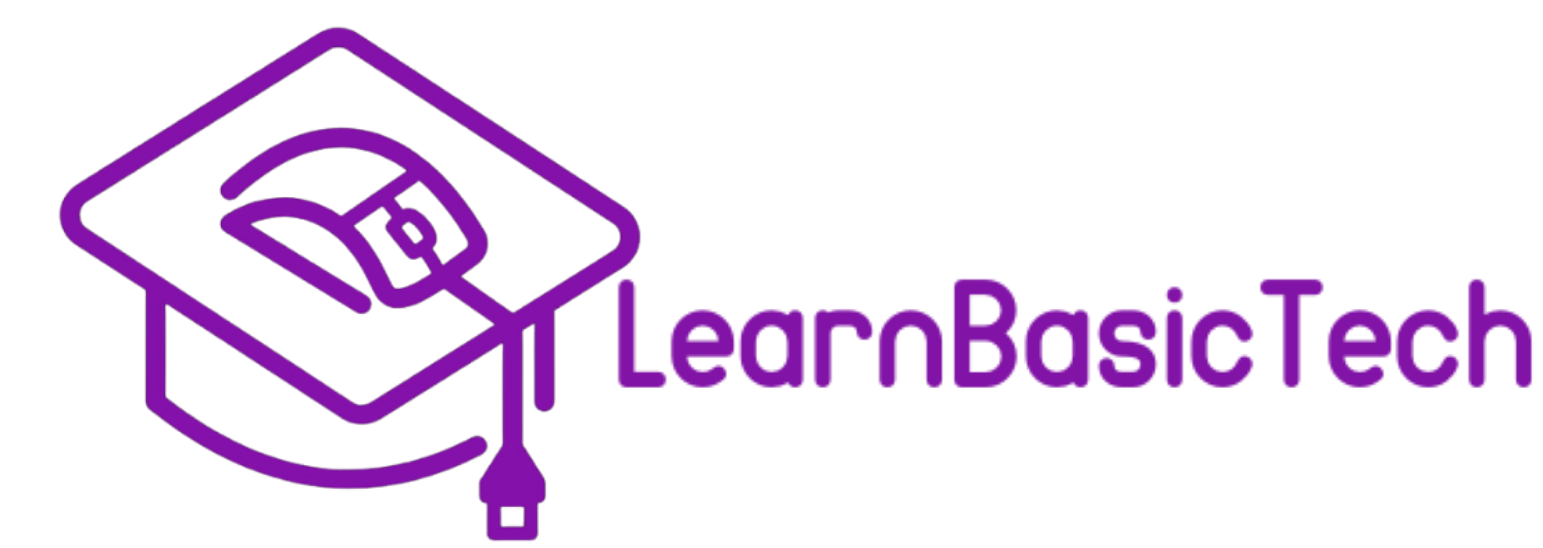Staying Safe on Public Wi-Fi: Simple Tips for Secure Browsing
Jun 26
/
Jason Corona
Very small text.
The image shows library patrons using public Wi-Fi, unaware of the potential risks involved.
Very small text.
Public Wi-Fi is a convenient way to connect to the internet while you're out and about—whether you're at a coffee shop, airport, hotel, or library. But while it’s free and easy to use, public Wi-Fi networks can also be risky. Hackers may try to intercept your data or trick you into visiting fake websites. The good news is, with a few simple steps, you can use public Wi-Fi much more safely.
What Makes Public Wi-Fi Risky?
When you connect to public Wi-Fi, you're often sharing the same network with many other people. If the network isn’t secure, someone else on that network could potentially:
- Steal your personal information (like passwords or bank details)
- Install malware on your device
- Monitor the websites you're visiting
5 Simple Ways to Stay Safe
1. Don’t Access Sensitive Information
Avoid logging into your bank account, shopping with your credit card, or accessing private medical records on public Wi-Fi. Save those tasks for when you're on a secure home or mobile network.
2. Use a VPN (Virtual Private Network)
A VPN encrypts your internet connection, making it much harder for hackers to see what you're doing online. Many VPN services are easy to use and work with smartphones, tablets, and laptops.
3. Stick to HTTPS
Websites
When browsing, check that the websites you visit start with "https://"—the “s” stands for secure. Most modern browsers show a padlock icon in the address bar for secure sites.
4. Turn Off Sharing
Settings
On your device, turn off features like file sharing, printer sharing, or AirDrop. This helps prevent others on the same network from accessing your device.
5. Use Two-Factor Authentication (2FA)
When available, turn on two-factor authentication for your accounts. It adds an extra layer of security, often requiring a code sent to your phone.
Source: YouTube - https://www.youtube.com/watch?v=AMOtB7XkTT4
Once you're done, make your device "forget" the network so it doesn’t automatically reconnect next time without your knowledge.
Conclusion
Public Wi-Fi is a helpful tool, especially when you're on the go. Just remember that convenience should never come at the cost of your personal security. By following these simple tips, you can enjoy safe and secure browsing—wherever you connect.
Join Us Today!
We’re passionate about making digital skills accessible to everyone. By providing free, user-friendly courses, we hope to empower individuals and build stronger, more connected communities. Whether you’re a student, a professional, or simply someone looking to learn something new, our website has something for you.
Come visit us today and start your journey towards digital confidence. Together, we can delete the digital divide, one learner at a time. We can’t wait to help you get started!
text