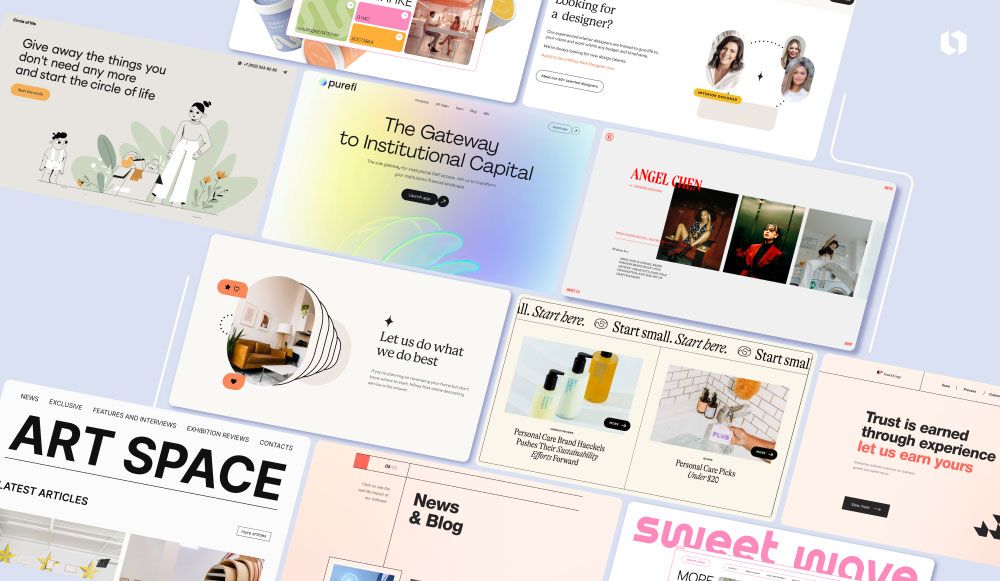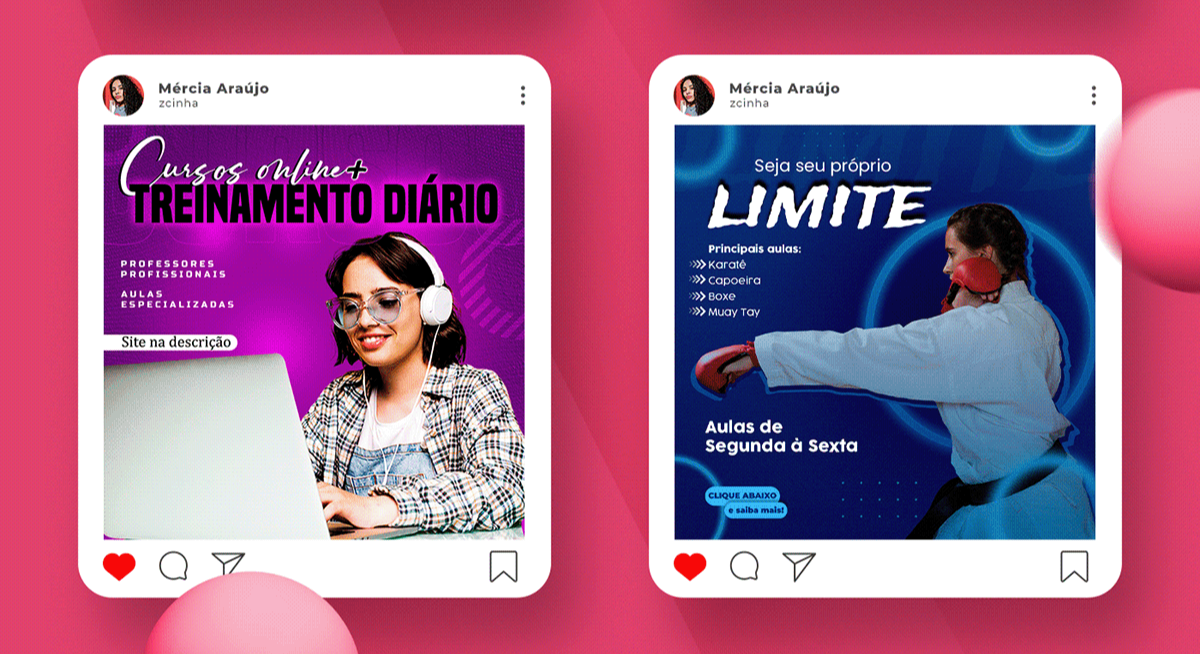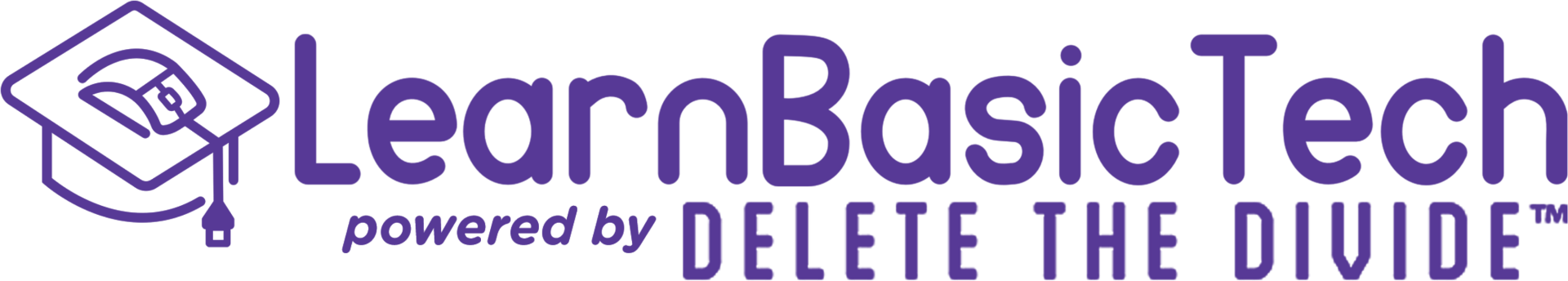New Course Created: Canva Basics!
Apr 30
/
Ashley Justo
Design stunning graphics—no experience needed!
Why Learn Canva?
-
Ever wished you could create beautiful flyers, eye-catching social media posts, or polished presentations—but felt overwhelmed by complex design software?
-
Enter Canva—a free, easy-to-use platform perfect for beginners and professionals alike. With Canva, you don’t need design experience to bring your ideas to life.
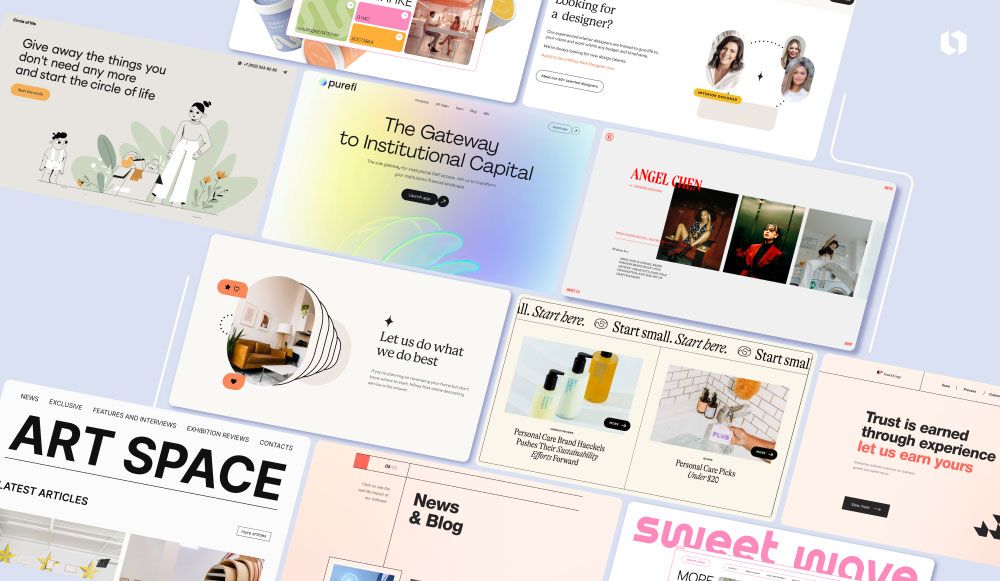
Our Canva Basics course guides you step-by-step through everything you need to get started and feel confident using Canva—on both desktop and mobile.
- Create a Canva account and navigate the interface
- Explore Canva Free vs. Pro
- Access Canva across all your devices
- Choose and edit templates for social media, flyers, and more
- Customize text, colors, images, and layouts
- Use grids, layers, and alignment tools to refine your design
- Export designs in formats like PNG, PDF, or MP4
- Share directly to social media or cloud storage
- Collaborate with teammates in real time
Why Canva Is a Game-Changer
Student
Small Business Owner
Educator, Content Creator, etc.
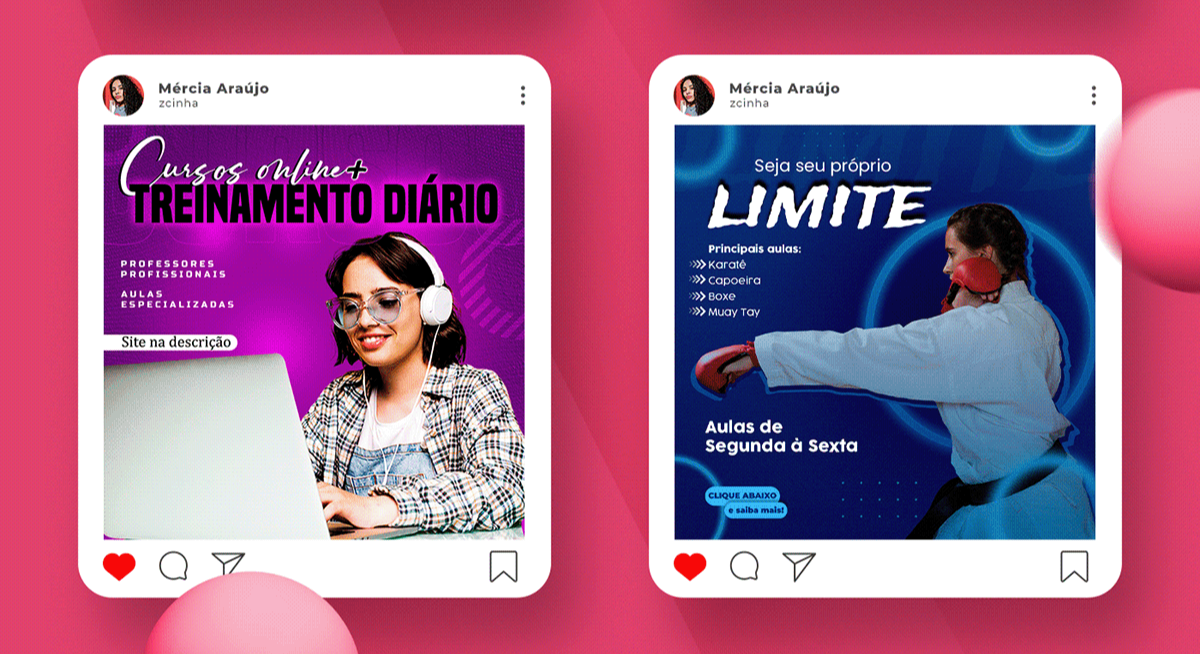
Whether you're a student, small business owner, educator, or content creator—Canva is your go-to design assistant.
What Makes Canva Special?
-
Drag-and-drop editor—No design experience required
-
Thousands of templates—From resumes to Instagram stories
-
Free & Pro features—Custom branding, background remover, and more
-
Real-time collaboration—Perfect for teams and group projects
-
Cloud access—Design anytime, anywhere
Real-Life Use Cases
Create a YouTube thumbnail with bold fonts and bright colors
Make Instagram posts that pop with animated stickers
Design event flyers with just a few clicks
Collaborate on presentations without emailing back and forth
Ready to Start Designing?
Whether you're crafting a resume, launching a brand, or managing your social media—Canva Basics will give you the confidence to create graphics that look amazing and feel like you.
Enroll today and start designing smarter, faster, and bolder!
Join Us Today!
We’re passionate about making digital skills accessible to everyone. By providing free, user-friendly courses, we hope to empower individuals and build stronger, more connected communities. Whether you’re a student, a professional, or simply someone looking to learn something new, our website has something for you.
Come visit us today and start your journey towards digital confidence. Together, we can delete the digital divide, one learner at a time. We can’t wait to help you get started!