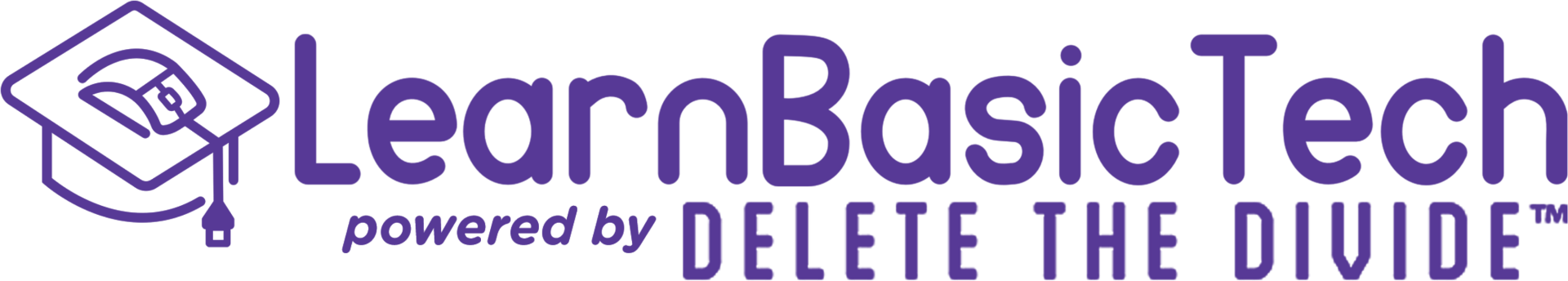Navigating the QR Code Basics Course
If you've ever wondered how QR codes work or how they can simplify your daily life, the QR Code Basics Course is the perfect place to start. Designed for beginners and those looking to refresh their knowledge, this free course guides you through everything from understanding what QR codes are to creating, scanning, and troubleshooting them. With clear, step-by-step instructions and real-world examples, you'll gain the confidence to use QR codes in both personal and professional settings.
Ready to get started? Explore our FREE course now on the Learn Basic Tech website and earn your certificate of completion!
What You'll Learn
Here's a sneak peek at what the course covers:
Module 1: Introduction to QR Codes
- What are QR Codes?
- Their history and evolution
- Why they matter in today’s world
Goal: Understand what QR codes are, how they work, and learn about their history and importance in modern technology and business.
Module 2: Getting Started with QR Codes
- Types of QR codes and how they differ
- Creating your own QR code
- Everyday uses (from menus to marketing)
Goal: Learn the different types of QR codes, how to create one, and explore various real-world applications of QR codes in everyday life.
Module 3: Scanning QR Codes
- Various ways to scan QR codes
- How to scan using smartphones
- Best apps and tools
- Important security tips
Goal: Discover the different ways to scan QR codes, especially with smartphones. You will also explore apps and tools that help you scan QR codes easily.
Module 4: Troubleshooting Common QR Code Issues
- Why a QR code might not scan
- Fixes for common problems
Goal: Identify common scanning problems and learn tips and techniques for troubleshooting QR code issues to ensure smooth scanning experiences.
Each module walks you through essential skills and concepts, with helpful examples and easy-to-follow steps that will have you scanning and creating QR codes in no time.
How to Access the "QR Code Basics" Course
1. Visit Our Website
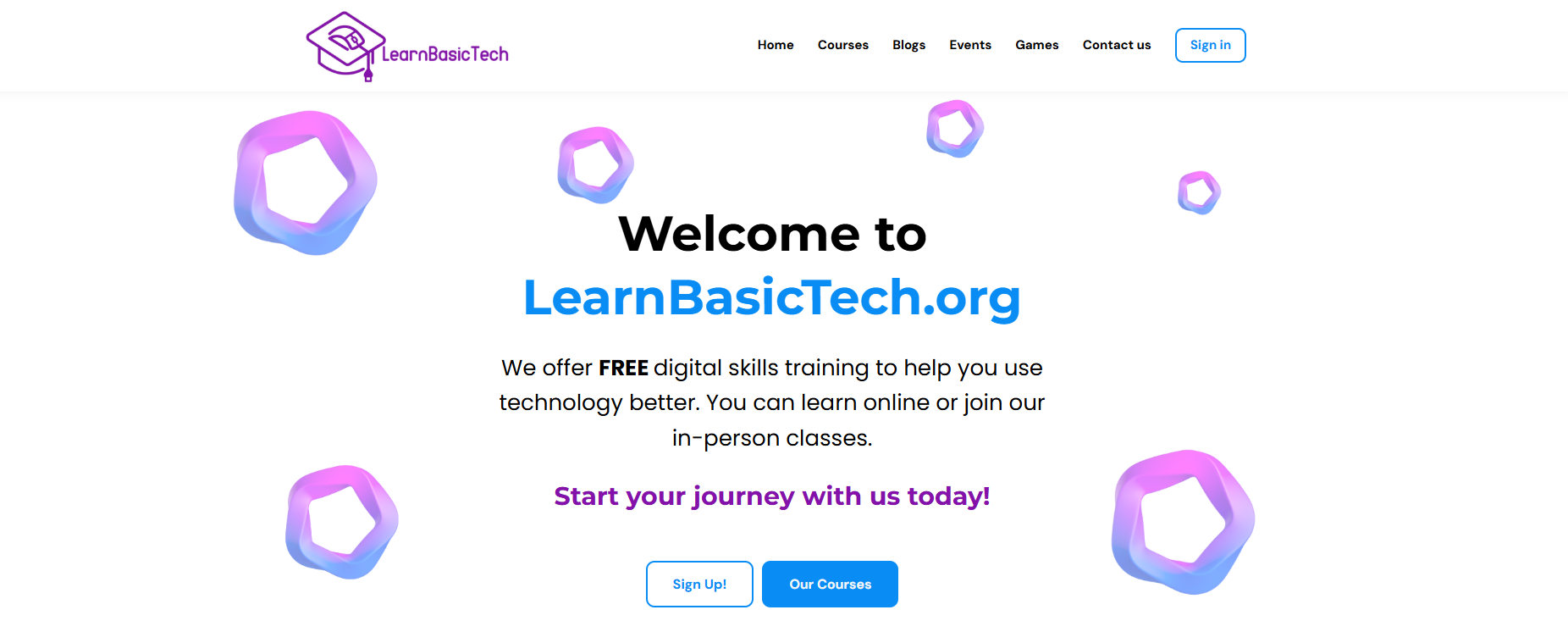
Visit our website at LearnBasicTech.org to access free digital skills training and technology resources. Start learning today to better understand QR codes and enroll in our beginner-friendly course.
2. Go to "Courses"
After visiting our website at LearnBasicTech.org, click the "Courses" button at the top right. This will take you to our free courses where you can start learning essential tech skills, including how to use QR codes.
3. QR Code Basics Course
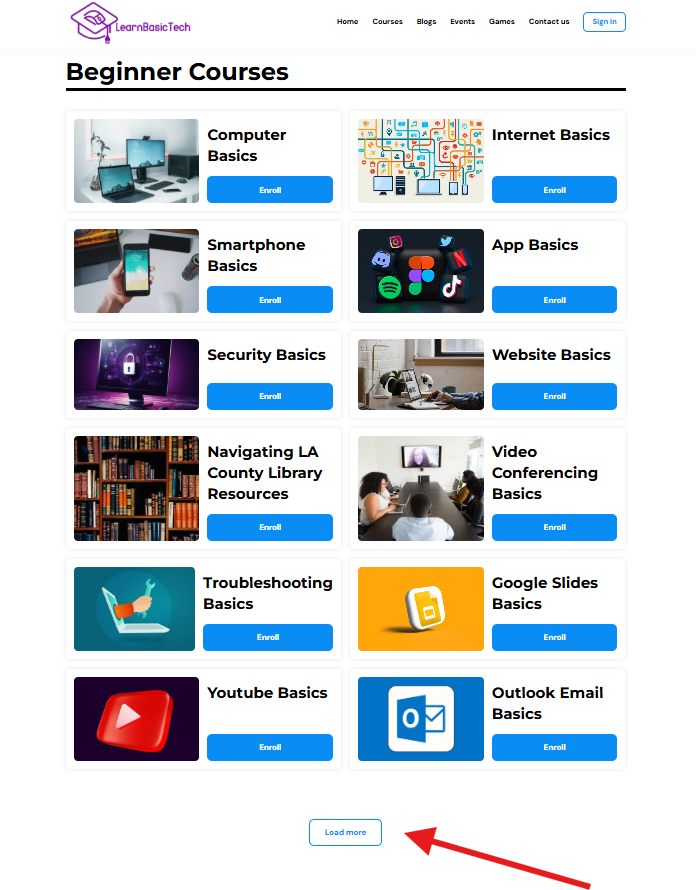
Look for the QR Code Basics course under the Beginner Courses section. You may need to click the "Load more" button to view the full list and find the course.
4. Enroll into the Course
Once you've found the "QR Code Basics" course, click the "Enroll" button to begin learning each module.
Note: You’ll need to sign up or log in to your LearnBasicTech account to access the course.
Conclusion
Throughout the course, you'll learn essential concepts about QR codes, complete quiz checkpoints, and take a final exam to reinforce your knowledge. By the end, you’ll confidently be able to scan and create QR codes with ease—and know how to troubleshoot common issues when they arise.
Get ready to unlock the power of QR codes and take your tech skills to the next level—your digital journey starts now!
Join Us Today!
We’re passionate about making digital skills accessible to everyone. By providing free, user-friendly courses, we hope to empower individuals and build stronger, more connected communities. Whether you’re a student, a professional, or simply someone looking to learn something new, our website has something for you.
Come visit us today and start your journey towards digital confidence. Together, we can delete the digital divide, one learner at a time. We can’t wait to help you get started!
➡️ Sign up for our future events here: https://www.eventbrite.com/o/learnbasictechorg-83606808403
🌐 Learn more about us: https://LearnBasicTech.org
📲 Follow us on social media for updates:
Facebook: https://www.facebook.com/LearnBasicTech
X: https://x.com/learnbasictech
Instagram: https://www.instagram.com/learnbasictech/