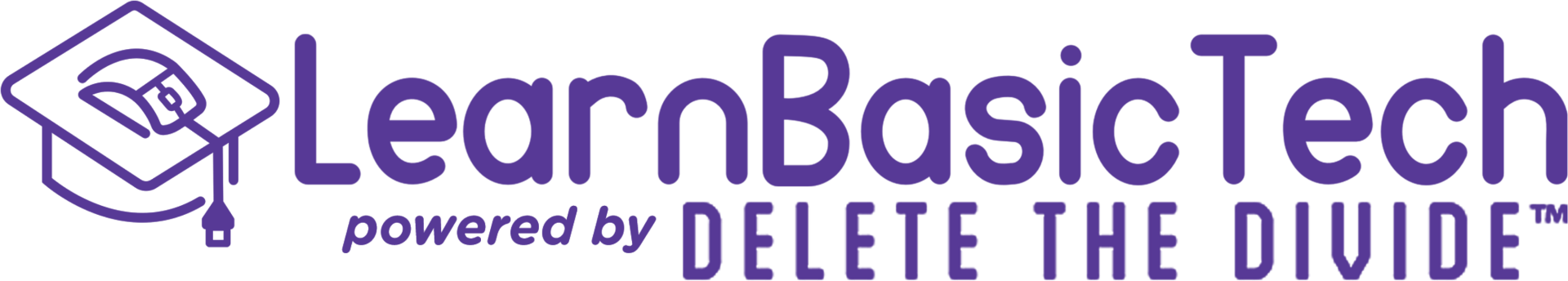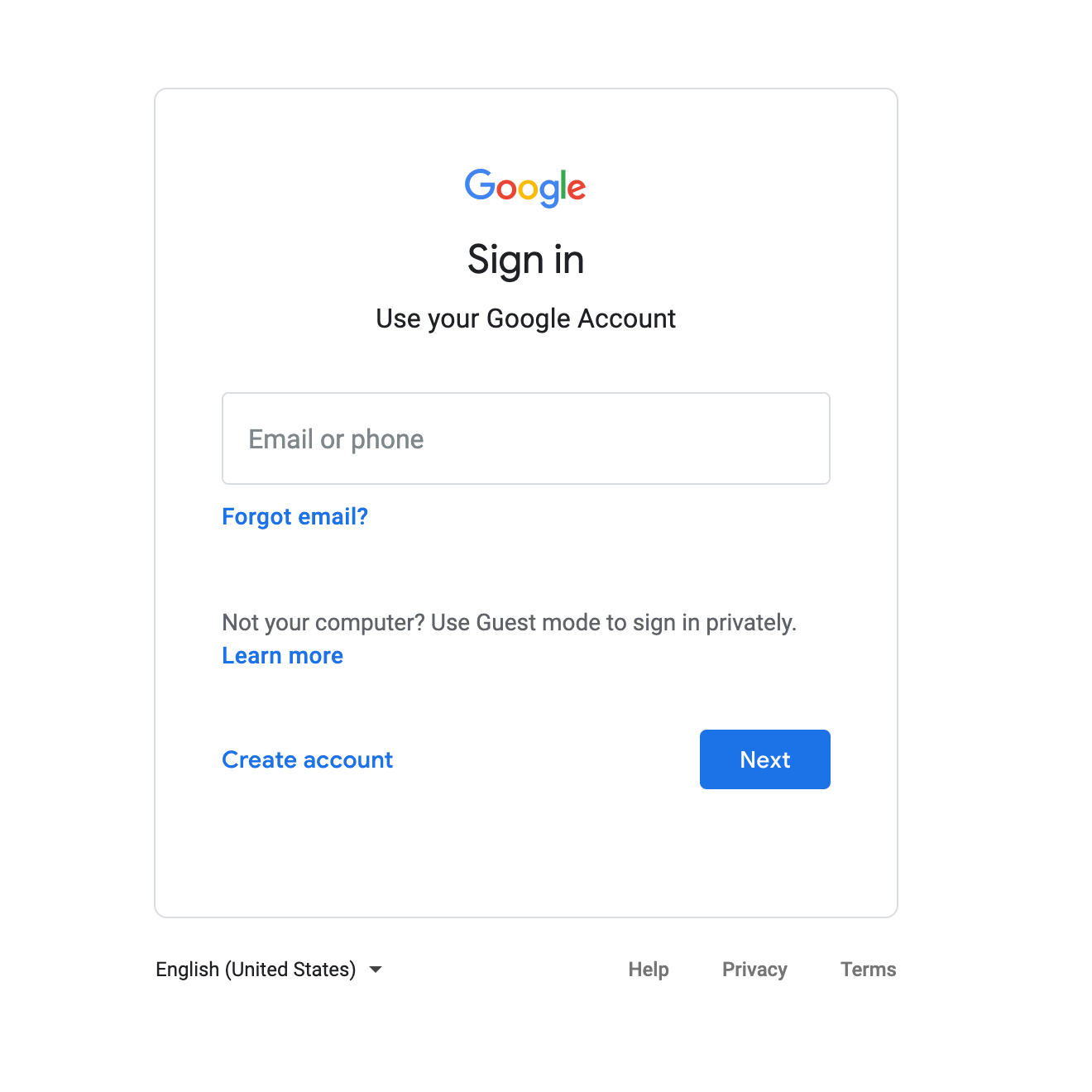Understanding Password Recovery
Why Password Recovery is Important:
Step-by-Step Guide to Reset Your Password
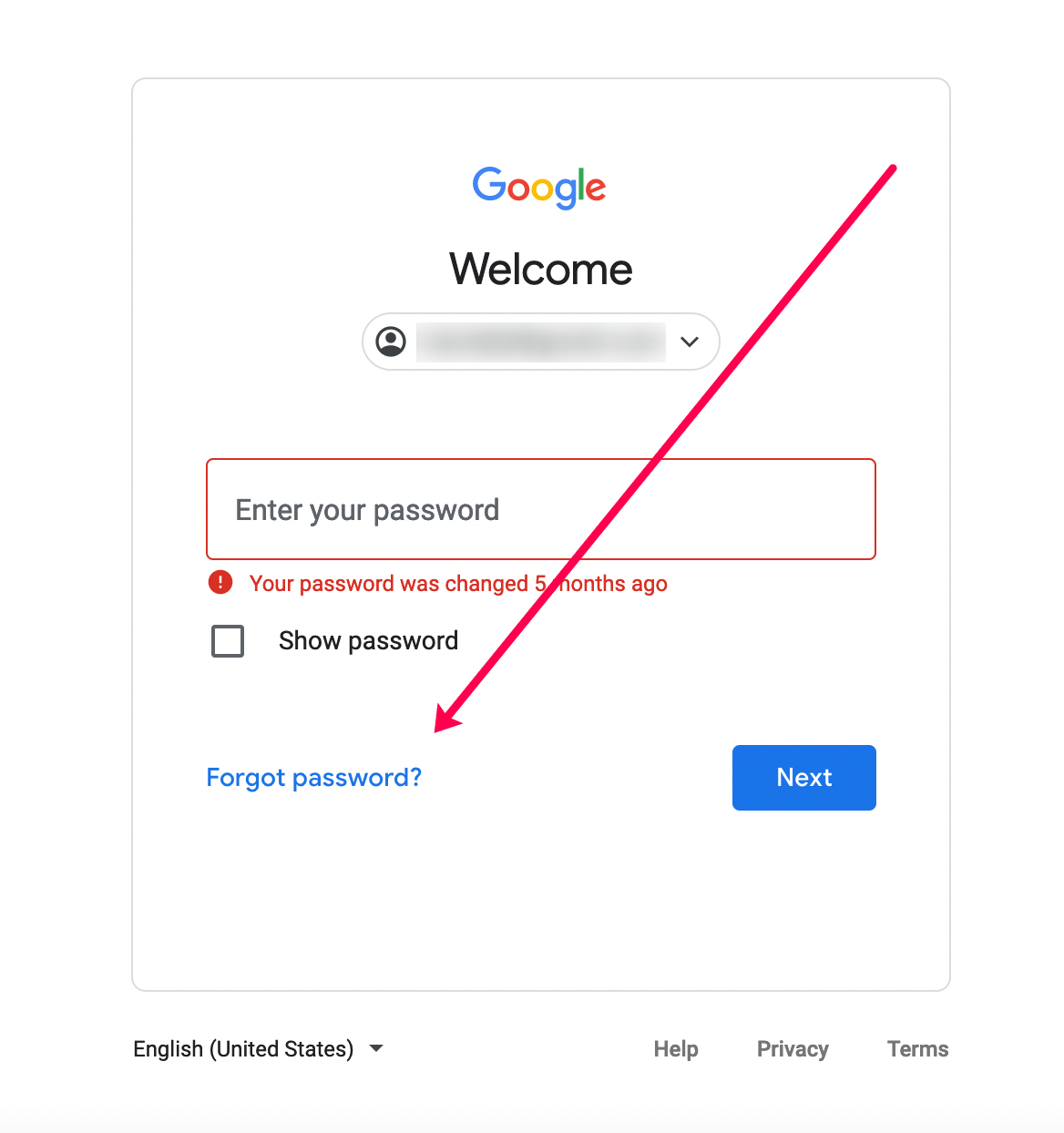
2. Click on ‘Forgot Password?’
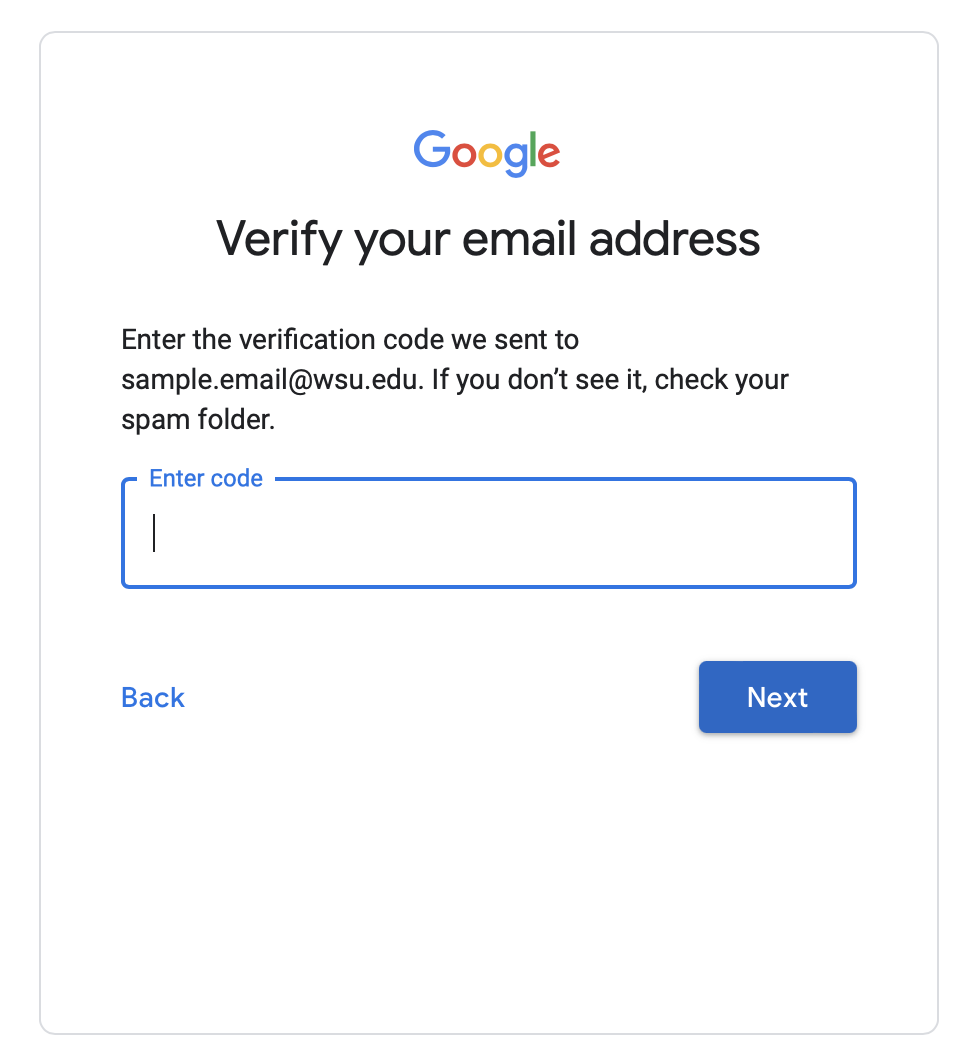
3. Follow the Instructions:
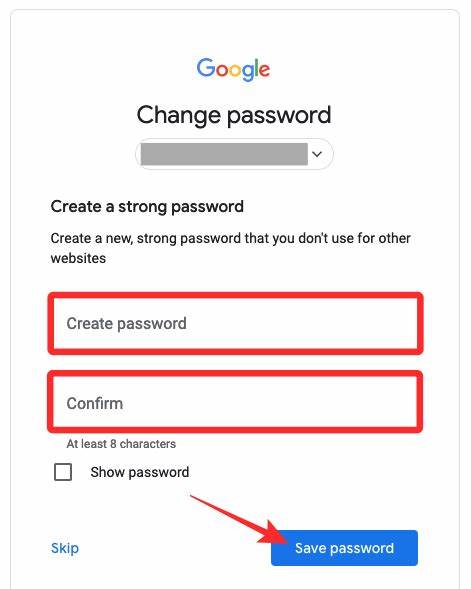
4. Create a New Password:
Examples of Strong Passwords:
Troubleshooting Common Issues
No Access to Phone or Alternate Email?
Try using security questions or contact customer support.
Account Locked?
Follow your provider’s instructions to recover it.
No Response from Email Provider?
Be patient and check your spam or junk folder.
The Importance of Two-Factor Authentication (2FA)
Final Tips for Email Security
Join Us Today!
Created By
Jackeline Juarez
Jackeline Juarez is a communications specialist dedicated to bridging the digital divide through her work with LearnBasicTech and the Delete the Divide initiative in LA County. With a BA in Communications focused on social justice, she strives to empower underserved communities by making technology accessible and inclusive. As a digital marketer, graphic designer, and blog editor for LearnBasicTech, Jackeline creates engaging content that educates and inspires. She also regularly presents at in-person events, sharing her knowledge and building connections to further support community growth. Outside of her professional life, Jackeline enjoys capturing the beauty of the world through landscape and street photography, experimenting in the kitchen, and exploring holistic wellness practices.
Write your awesome label here.