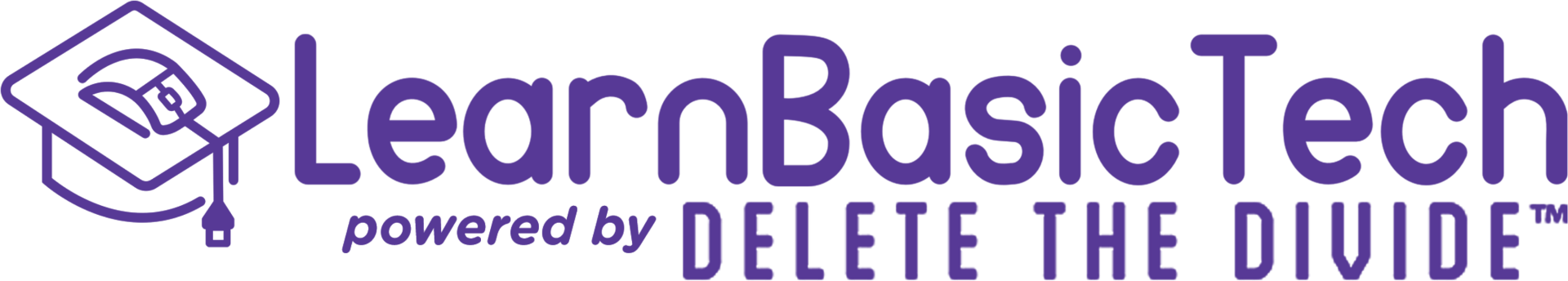LinkedIn Beginner's Guide: Building Your Professional Presence
Networking today goes beyond in-person events. LinkedIn is one of the top platforms for professionals to grow their careers, showcase skills, and connect with others. Whether you're searching for a job or building your personal brand, LinkedIn helps you do it all. In this guide, we'll show you how to create a strong LinkedIn profile and make the most of the platform. Let’s get started!

What is LinkedIn and Why is It Important?
LinkedIn is a professional networking platform that helps you connect with people in your industry, find job opportunities, and build your professional reputation. Think of it as an online resume and networking tool all in one.
LinkedIn is important because it helps you grow your career. It allows you to connect with professionals, apply for jobs, and show off your skills and experience. Employers use LinkedIn to find and hire talent, so having
a well-crafted LinkedIn profile increases your visibility and opportunities.
How to access LinkedIn?
Via Web Browser
- Open your Web Browser (Ex: Google Chrome)
- Search for www.LinkedIn.com
- Create a LinkedIn Account or Sign-in!
- Set up your Profile
- Start Networking!
Via Mobile Application
- Download the LinkedIn App from the App Store (for IOS devices) or the Google Play Store (for Android devices)
- Once installed, open the LinkedIn app
- Create an account or Sign-in!
- Set up your Profile
- Start Networking!
Steps on Setting up a LinkedIn Account:
- Getting Started:
- Go to LinkedIn.com and sign up with your name, email, and password.
- Complete a short security check to verify your identity. - Profile Setup:
- Fill in your most recent job title and select employment type.
- Provide relevant job titles and company names during setup. - Vertification:
- Enter the confirmation code sent to your email or phone number.
- Decide whether you want to share your profile with recruiters or not. - Networking:
- Start connecting with colleagues, industry professionals, and others you’ve worked with.
What Can You Do with LinkedIn?
Connect with Others:
- LinkedIn is all about building connections. You can link up with professionals in your industry, classmates, colleagues, and mentors.
- Use LinkedIn’s job search tool to find opportunities in your field. You can even set up job alerts, so you don’t miss out.
- Share industry news, achievements, or professional tips. Engaging with your network keeps you visible and active.
- A paid service that offers courses designed to help you develop new skills or enhance existing ones. By taking these courses, you can grow professionally and boost your profile. Additionally, some institutions, companies, and LA County libraries may provide free access to these courses for students or employees.
- Ask colleagues to endorse your skills or write a recommendation. This builds your credibility on the platform.
Tips and Best Practices
Update Your Profile:
- Regularly Keep your profile current with your latest job, skills, and accomplishments. This helps you stay relevant and discoverable.
- When sending connection requests, always include a brief message explaining why you want to connect. This makes a stronger first impression.
- Like, comment, and share posts that interest you. Engaging with others keeps you active and visible on LinkedIn.
Use a Professional Photo:
- Make sure your LinkedIn profile picture is clear, professional, and appropriate for your industry.
Share Your Expertise:
- Post updates or articles about your work, achievements, or industry insights. It helps you build your personal brand and show your knowledge.
Stay Active on LinkedIn
Consistency is important. Check your notifications, reply to messages, and engage with content regularly. This will help you build and maintain a strong professional presence.
Conclusion
LinkedIn is a powerful tool to help you grow your
professional network, search for jobs, and develop your personal brand. By
setting up a strong profile, expanding your network, and staying active, you
can take full advantage of what LinkedIn has to offer. Whether you're looking
to find a job, build your skills, or expand your professional connections,
LinkedIn can help you unlock many career opportunities.
Join Us Today!
We’re passionate about making digital skills accessible to everyone. By providing free, user-friendly courses, we hope to empower individuals and build stronger, more connected communities. Whether you’re a student, a professional, or simply someone looking to learn something new, our website has something for you.
Come visit us today and start your journey towards digital confidence. Together, we can delete the digital divide, one learner at a time. We can’t wait to help you get started!
➡️ Sign up for our future events here: https://www.eventbrite.com/o/learnbasictechorg-83606808403
🌐 Learn more about us: https://LearnBasicTech.org
📲 Follow us on social media for updates:
Facebook: https://www.facebook.com/LearnBasicTech
X: https://x.com/learnbasictech
Instagram: https://www.instagram.com/learnbasictech/