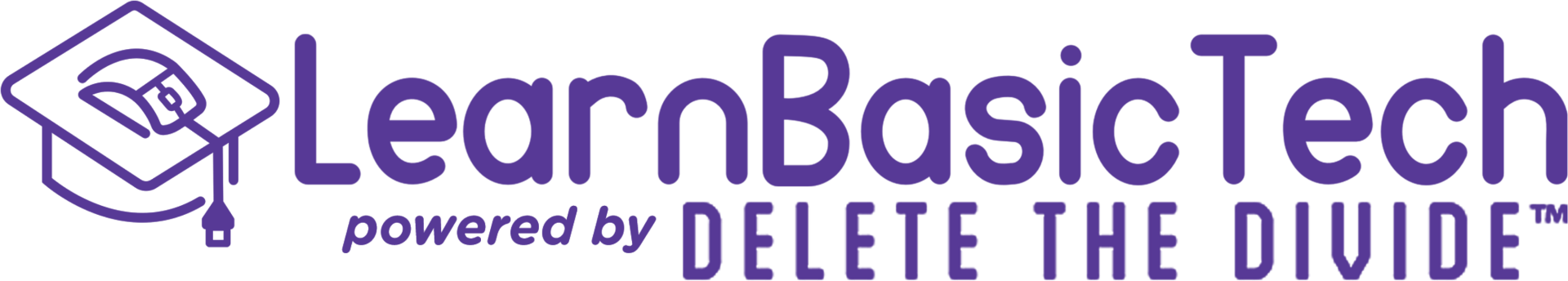Installing and Managing Applications on Your Smartphone: A Quick Guide
Dec 22
/
Jackeline Juarez
Tiny text.
The image depicts the various applications on the Iphone that will need organizing.
Tiny text.
Smartphones have become essential tools in our daily lives, and much of their functionality
comes from the vast array of applications (apps) available. From social media and productivity
tools to games and educational resources, apps can enhance your smartphone experience in
countless ways. However, knowing how to properly install and manage these applications is key
to getting the most out of your device.
Installing Apps: The Basics
Whether you’re using an iPhone or an Android device, installing apps is a straightforward
process:
- For iPhone Users: Visit the App Store, search for the app you want, and tap the
download button. Once downloaded, the app will automatically install and appear on
your home screen.
- For Android Users: Head to the Google Play Store, search for the app, and select
“Install.” The app will download and install on your device.
It’s important to only download apps from trusted sources like the App Store or Google Play
Store to avoid malware and other security risks.
Managing Your Apps: Keeping Your Smartphone Organized
After installing apps, managing them effectively will help you maintain an organized and
efficient smartphone:
Tiny text.
- Organize Your Home Screen: Arrange your apps in folders by category (e.g., social media, productivity, entertainment) to keep your home screen tidy. This makes it easier to find the apps you use most often.
- Update Your Apps Regularly: Keeping your apps up to date ensures you have the latest features and security patches. Most smartphones offer automatic updates, but you can also manually check for updates in the App Store or Google Play Store.
- Monitor App Permissions: Apps often request permissions to access your contacts, camera, location, and more. It’s important to review these permissions and grant only what’s necessary to protect your privacy. On iPhone, you can manage permissions in the Settings app under Privacy. On Android, go to Settings > Apps > Permissions.
- Free Up Space: If your smartphone is running low on storage, consider deleting apps you no longer use. You can also offload or move apps to an SD card (for Android users) to free up space without losing data.
- Use Widgets: Widgets allow you to access information or control apps directly from your home screen. They can be particularly useful for checking the weather, controlling music playback, or quickly glancing at your calendar.
Troubleshooting Common Issues
Sometimes, you might encounter issues with your apps, such as crashes or slow performance.
Here are a few troubleshooting tips:
Restart the App:
If an app is acting up, try closing and reopening it.
Clear Cache (Android):
Clearing an app’s cache can resolve performance issues. Go to
Settings > Apps > [App Name] > Storage > Clear Cache.
Reinstall the App
If problems persist, uninstall the app and then reinstall it. This can
often fix corrupted files or settings.
Learn More About Smartphone Basics
Understanding how to install and manage apps is just the beginning of mastering your
smartphone. If you’re interested in learning more about optimizing your smartphone experience,
check out this comprehensive course. It covers everything from basic functions to advanced tips,
ensuring you get the most out of your device.
Tiny text.
By taking control of how you install and manage apps, you can make your smartphone a
powerful tool that perfectly suits your needs. Happy app exploring!
Join Us Today!
We’re passionate about making digital skills accessible to everyone. By providing free, user-friendly courses, we hope to empower individuals and build stronger, more connected communities. Whether you’re a student, a professional, or simply someone looking to learn something new, our website has something for you.
text
Come visit us today and start your journey towards digital confidence. Together, we can delete the digital divide, one learner at a time. We can’t wait to help you get started!
text