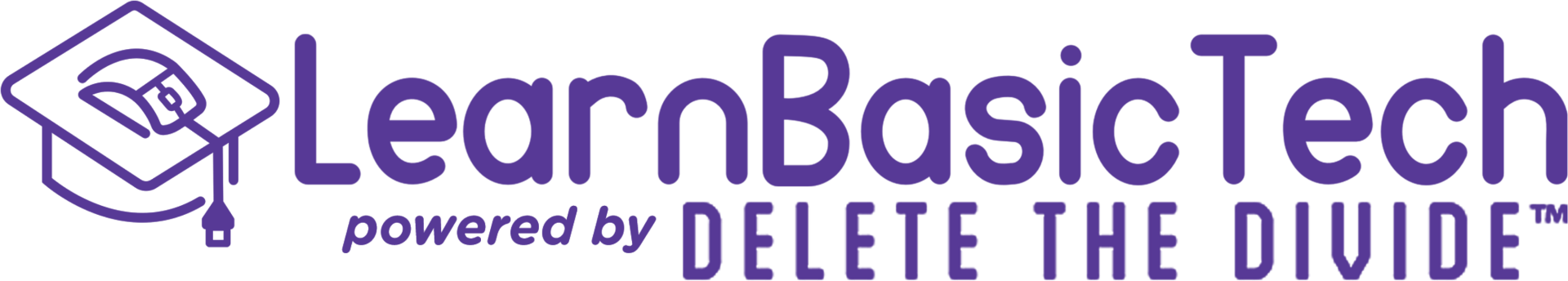How to Connect to the Internet? A Beginner's guide
Dec 10
/
Jason Corona
Tiny text.
The image depicts a Wi-Fi router that is wirelessly connected to the internet.
Tiny text.
In today’s digital world, connecting to the internet is essential for accessing information, communicating with others, and enjoying countless online resources. If you’re new to the process, don’t worry—this guide will walk you through the basics of getting online.
Choose an Internet Provider:
Before you can connect, you’ll need an internet service. Here’s what to consider when choosing a provider:
Availability:
Look for local internet providers
around your area.
Internet Speed:
Decide on the speed you need. For basic browsing, 10-25 Mbps works well; for streaming or gaming, consider higher speeds.
Internet Price:
Compare packages to find one
that fits your budget.
Set Up Your Internet Equipment:
Once you’ve selected a provider, they’ll typically provide you with the necessary equipment, such as:
- Modem: Connects your home to the internet.
- Router: Distributes the internet signal wirelessly throughout your home. Some devices combine these into one.
Connect Your Devices:
Here’s how to connect different devices to your internet:
Tiny text.
Connecting via Wi-Fi
- Turn on your device and go to Settings.
- Look for Wi-Fi and tap to view available networks.
- Select your network name (SSID) and enter the password provided by your internet provider.
Connecting via Ethernet
- Plug one end of an Ethernet cable into your modem or router.
- Plug the other end into your device (like a computer or gaming console).
- Your device should connect automatically.
Test Your Connection:
Once you’re connected, test your internet to ensure it’s working:
Troubleshooting Common Issues:
Sometimes, your internet connection might not work as expected. Here are a few quick fixes:
- Restart your modem and router: Unplug them, wait 30 seconds, and plug them back in.
- Check your cables: Ensure everything is securely connected.
- Contact your provider: If problems persist, your provider can assist you.
Conclusion
Getting online is simpler than it seems! By following these steps, you’ll be able to connect to the internet and start exploring the digital world in no time. If you encounter any issues, don’t hesitate to ask for help or consult your internet provider’s support team.
Join Us Today!
We’re passionate about making digital skills accessible to everyone. By providing free, user-friendly courses, we hope to empower individuals and build stronger, more connected communities. Whether you’re a student, a professional, or simply someone looking to learn something new, our website has something for you.
text
Come visit us today and start your journey towards digital confidence. Together, we can delete the digital divide, one learner at a time. We can’t wait to help you get started!
text