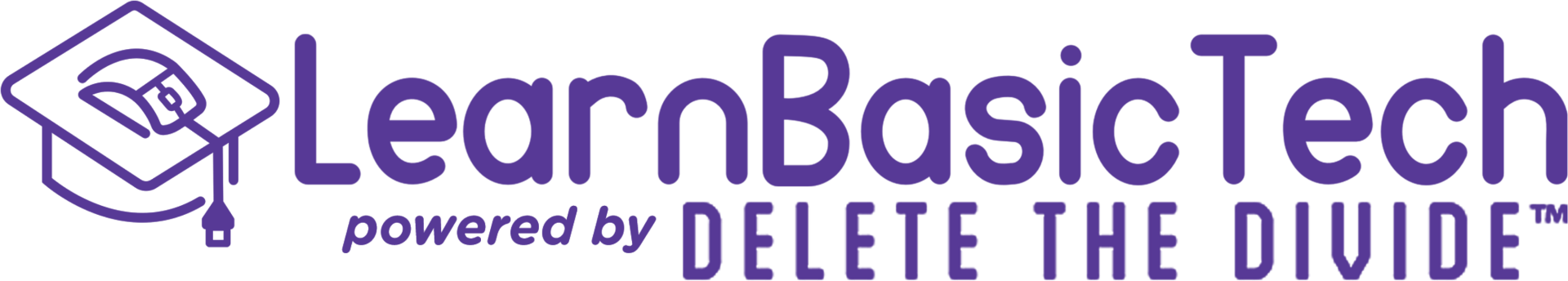Digital Calendar: A New Way to Stay Organized
In today’s fast-paced world, staying organized is more important than ever, and digital calendars have become an essential tool for managing our busy lives. Unlike traditional paper planners, digital calendars offer flexibility and real-time updates, making it easier to keep track of appointments, deadlines, and events. With features like automated reminders and integration across devices, these tools can help you organize your time while you focus on other commitments. In this blog post, we’ll explore the basics of digital calendars, their benefits, and how to get started, so you can take control of your time and focus on what matters most.
Choosing The Platforms That Fits Your Preference:
Choosing which calendar to use depends on your personal or professional needs and the devices or services you already use. These are the 3 free common examples:

Google Calendar

Apple Calendar

Microsoft Outlook Calendar
Digital Calendar Benefits:
Conflict Avoidance
Syncing Across Devices
Recurring Events
Setting Reminders
Getting Started: Create Events On Your Calendar:
Creating New Event on Google Calendar
1. Go to Google Calendar and log in with your Google account.
Creating New Event on Outlook Calendar
1. Go to Outlook Calendar and log in with your account.
2. On top of the calendar, make sure your view option is Month.
3. Find the date for your event in the calendar that you need and double click directly on it.
5. Enter your event details.
6. Click Save.
Create Event on iPhone Calendar
1. Open the Calendar app.
2. Tap the "+" Add Event button on the top right corner.
3. Fill in the event details:
Add title, location, and set the date and time.
Tap Invitees to add attendees (optional).
4. Tap Add to save the event.
Calendar Syncing:

Calendar syncing is considered one of the core advantages digital calendar had over traditional paper planners.
Calendar syncing works by connecting your digital calendar to a cloud service, such as Google, iCloud, or Microsoft Exchange, which stores your schedule online. So when you modify your events, these changes are automatically uploaded to the cloud and update to all your connected devices in real-time! Convenient right?
Conclusion:
Digital calendars are powerful tools that can transform the way you manage your time and stay organized. By leveraging features like syncing across devices, automated reminders, and easy sharing, you can simplify your schedule. Start exploring the basics today, and experience how a digital calendar can make your life more efficient and stress-free.
Join Us Today!
We’re passionate about making digital skills accessible to everyone. By providing free, user-friendly courses, we hope to empower individuals and build stronger, more connected communities. Whether you’re a student, a professional, or simply someone looking to learn something new, our website has something for you.
Come visit us today and start your journey towards digital confidence. Together, we can delete the digital divide, one learner at a time. We can’t wait to help you get started!
➡️ Sign up for our future events here: https://www.eventbrite.com/o/learnbasictechorg-83606808403
🌐 Learn more about us: https://LearnBasicTech.org
📲 Follow us on social media for updates:
Facebook: https://www.facebook.com/LearnBasicTech
X: https://x.com/learnbasictech
Instagram: https://www.instagram.com/learnbasictech/