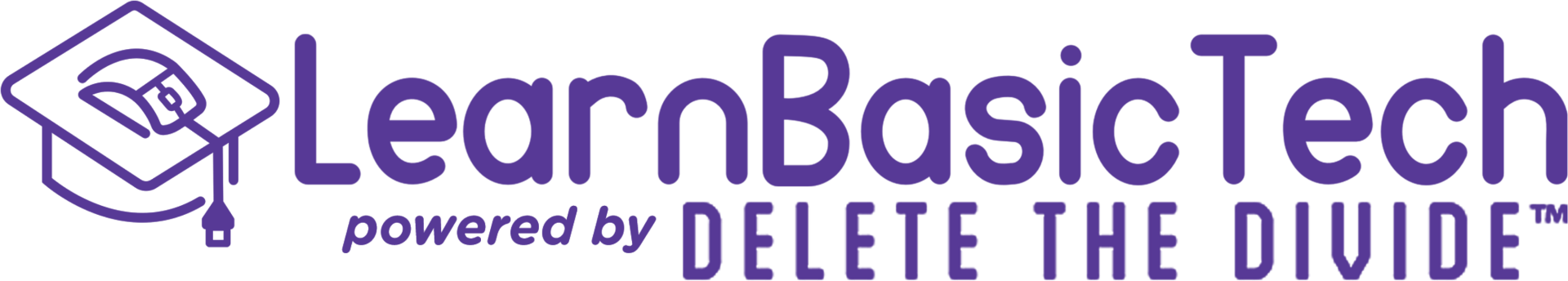Customizing Your iPhone vs. Android: Which Offers More Flexibility?
In today’s smartphone market, two giants dominate the landscape: Apple’s iPhone and devices running Google’s Android operating system. While both platforms offer sleek designs, powerful features, and a vast array of apps, they differ significantly in one key area—customization. Whether you’re a tech-savvy user who loves to personalize every aspect of your device or someone who prefers simplicity, understanding the customization options available on iPhone versus Android can help you decide which smartphone suits your needs best.
Customizing an iPhone: Sleek and Simple
The iPhone is known for its user-friendly interface and streamlined design, but when it comes to customization, Apple takes a more controlled approach. Here are some of the ways you can personalize your iPhone:
Home Screen Layout:
- While you can rearrange your app icons and create folders on your iPhone, Apple limits you to a grid layout. With iOS 14 and later, you can also add widgets to your home screen, allowing you to view important information at a glance. However, the widget customization options are somewhat limited compared to Android.
Themes and Icons:
- Apple doesn’t officially support custom themes or icon packs, but you can create custom app icons using the Shortcuts app. This process can be a bit tedious, and it doesn’t offer the same level of customization as Android.
Control Center:
- The iPhone’s Control Center allows you to quickly access settings and features like Wi-Fi, Bluetooth, and screen brightness. You can customize which controls appear in the Control Center, but the options are relatively limited.
App Store and Default Apps:
- Apple’s App Store is tightly regulated, ensuring a consistent user experience, but it also means less freedom to install third-party apps that modify the system’s appearance or behavior. Additionally, while you can now set some third-party apps as defaults (like email and browser apps), the choices are still restricted compared to Android.
Customizing an Android: Flexibility and Freedom
Android’s open-source nature gives users unparalleled freedom to customize nearly every aspect of their device. Here’s how Android stands out in terms of personalization:
Home Screen Layout:
- Android allows you to place apps, widgets, and shortcuts anywhere on the home screen. You can create a unique layout that reflects your personal style, with no restrictions on icon placement.
Themes and Icons:
- One of Android’s biggest strengths is its ability to support custom themes and icon packs. Many Android launchers, like Nova Launcher or Microsoft Launcher, allow you to change the look and feel of your device entirely, from icons and fonts to animations and transitions.
Widgets:
- Android has long been known for its versatile widgets. You can place a wide variety of widgets on your home screen, resize them, and even stack them for a truly personalized experience.
Third-Party Apps and Default Apps:
- Android’s Google Play Store offers a vast array of apps, including those that can significantly alter the functionality and appearance of your device. You can set almost any app as your default for key functions like calling, messaging, and browsing, giving you complete control over how your device operates.
Which is Right for You?
If you value simplicity and a consistent user experience, the iPhone’s streamlined approach to customization might be appealing. However, if you crave flexibility and want to tailor every aspect of your smartphone to fit your preferences, Android offers far greater customization options.
Ultimately, the choice between iPhone and Android comes down to how much control you want over your device’s appearance and behavior.
Ready to explore more about customizing your smartphone? Click here to dive into our Smartphone Basics course and learn how to make your device truly your own!
Join Us Today!
We’re passionate about making digital skills accessible to everyone. By providing free, user-friendly courses, we hope to empower individuals and build stronger, more connected communities. Whether you’re a student, a professional, or simply someone looking to learn something new, our website has something for you.
Come visit us today and start your journey towards digital confidence. Together, we can delete the digital divide, one learner at a time. We can’t wait to help you get started!
➡️ Sign up for our future events here: https://www.eventbrite.com/o/learnbasictechorg-83606808403
🌐 Learn more about us: https://LearnBasicTech.org
📲 Follow us on social media for updates:
Facebook: https://www.facebook.com/LearnBasicTech
X: https://x.com/learnbasictech
Instagram: https://www.instagram.com/learnbasictech/
About the Authors
Meet Jackeline Juarez, a recent graduate from Cal State Los Angeles who holds a bachelor's degree in Mass Communications with a specialized focus on Social Justice. Committed to social equity and her career aspiration as a UX/UI designer, Jackeline Juarez is dedicated to creating user-friendly digital experiences that foster inclusivity and positive change. By combining innovation and empathy, she aims to drive a meaningful social impact.
Meet Jason Corona, a passionate tech educator and cybersecurity professional dedicated to empowering others through technology. With months of experience teaching technology basics to diverse audiences, including senior populations and underserved communities, Jason brings a unique combination of patience, expertise, and real-world application to his work. Jason is focused on advancing business security solutions and AI-driven defenses. He is currently working toward becoming a SOC Analyst and earning his Sec+ certification to deepen his expertise in cybersecurity. Jason’s commitment to digital equity is evident in his involvement with initiatives like Delete the Divide and his curriculum development work at LearnBasicTech, where he creates interactive, hands-on courses designed to make technology accessible to all. His favorite topics include wireless network security, operating systems, and the basics of building personal computers.